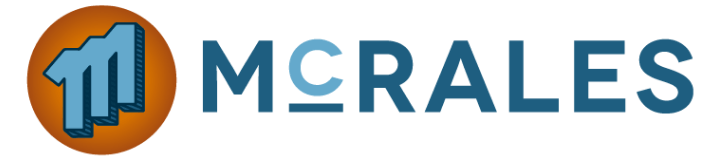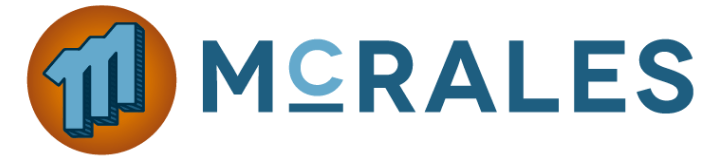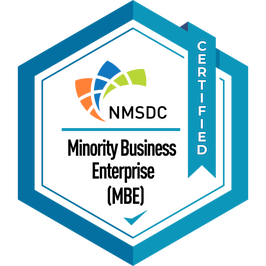7 Essential Tools for Any Startup
Team McRales • September 16, 2019
7 Essential Tools for Any Startup
MARKETING, SMALL BUSINESS
Starting your own business isn’t easy. On top of deciding what to sell, who to sell to, and how to find and keep your customers, you have to figure out what tools to use to make it all happen. Here are some of the tools that have helped me.
1. SCORE - Your local SCORE chapter is a free resource, if you need an advisor. It’s not just a group of retired executives anymore. Entrepreneurs of varying backgrounds volunteer their time and effort to help others succeed. (Full disclosure: I like SCORE so much, I became the marketing vice chair for the Palm Beach SCORE chapter.)
2. Insightly - Of all the cloud-based CRMs I’ve tried, Insightly has been the best bang for the buck. By far. You can pull your contacts’ social profiles, integrate with Google apps and MailChimp. These extra features make it a winner in my book. It goes above just taking information from prospects with these extra features and the info it gathers from your prospects. You’ll get a clearer picture of your customers and your prospects.
3. MailChimp - The headline on MailChimp’s home page: “Send Better Email.” That’s it in a nutshell. Whether it’s email marketing, newsletter distribution, or customer follow up, MailChimp is the tool for designing engaging emails. The best part? You can send 12,000 emails to 2,000 subscribers. For free. It doesn’t get much better than that.
4. Square & Paypal - Getting paid is a priority for every business. For small companies, Square & Paypal rule the market. Credit card processing gets expensive. These are the simple solutions for businesses who don’t have the customer base or money to invest in a counter terminal or point-of-sale system. With cool features like electronic invoicing, Square & Paypal take the cake for tools that make getting paid easy. (Curious about credit card processing rates? Read my past post on pricing.)
5. Onsite Catalog App - For the solopreneur, or single salesperson, there’s no better app than the Onsite Catalog App. It offers the first year free for your army of one. Your product catalog becomes mobile. It automates things like invoice generation and orders via mobile app and desktop. An excellent B2B tool for the solo salesperson.
6. Slack - Instead of cluttering your inbox with chatter, get your team onto Slack. It’s a cloud-based service that centralizes your team’s communication. It integrates with a ton of outside tools. It’s compatible with Mac, Windows, Linux, iOS, and Android. It’s such a useful way to keep all your internal communication in one organized space and out of everyone’s inboxes.
7. Social Networks - LinkedIn, Facebook, Google+, and Twitter. You need to have a routine in place for processing and connecting with every new person you meet. Derek Miller, contributor for Entrepreneur magazine, has a great article titled "8 Digital-Marketing Tips for Bootstrapped Startups" that breaks down the key points to remember when using social networks to promote your business.
I'm always looking for cool new apps to try out. What are your favorites?

Experience seamless sales, unrivaled support, and mobile mastery when you upgrade your Square Online Store with Ecwid. Our latest blog post at McRales.com explores the transformative benefits of integrating Square with Ecwid. Discover how to sync your offline and online sales effortlessly, tap into six hours of expert web design assistance, and captivate your customers with a fully-branded mobile shopping experience. Elevate your e-commerce platform today with McRales—where technology meets tailor-made solutions. Read our insightful guide to push your online business ahead of the curve.
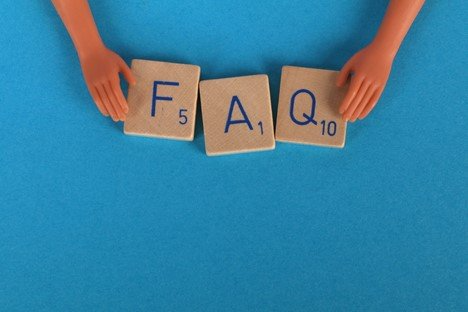
FAQs (short for frequently asked questions) help your business stay organized and allow customers to find information easily online, rather than having to call or visit your store/office to get the information they need. Your website design company should recommend that you create an FAQ page as part of your digital marketing strategy. If you haven’t created an FAQ page on your website yet, here are some tips on how to do it right and get the most out of it. What is a FAQ? A frequently asked question, or FAQ, is exactly what it sounds like: an answer people might commonly ask about a specific topic. If you are running a business and selling something online, there’s no better way to quell customer concerns than with an easily accessible list of frequently asked questions. They should be short and sweet — just enough info that someone with limited knowledge of your product can grasp its uses quickly and easily.