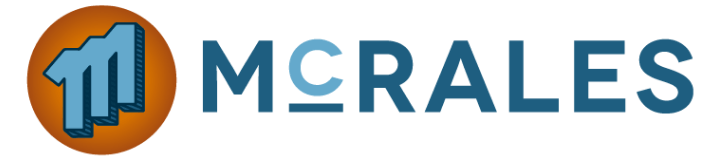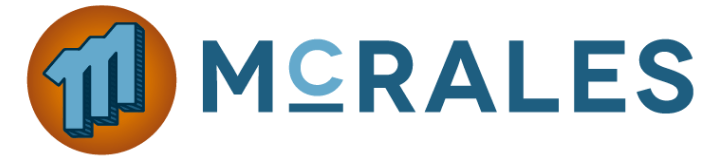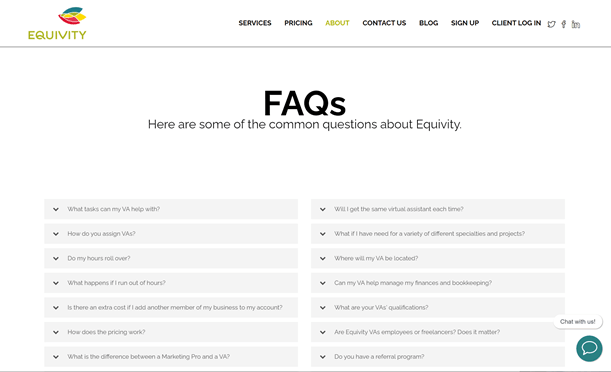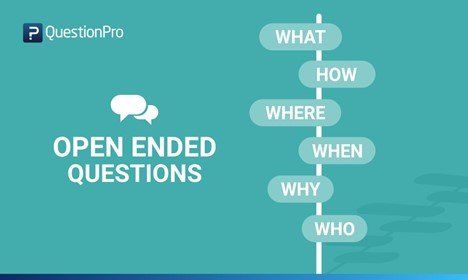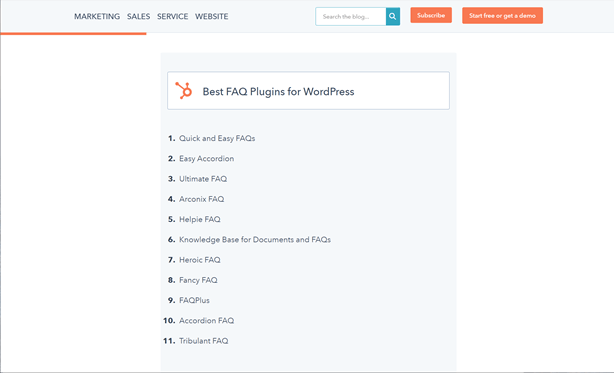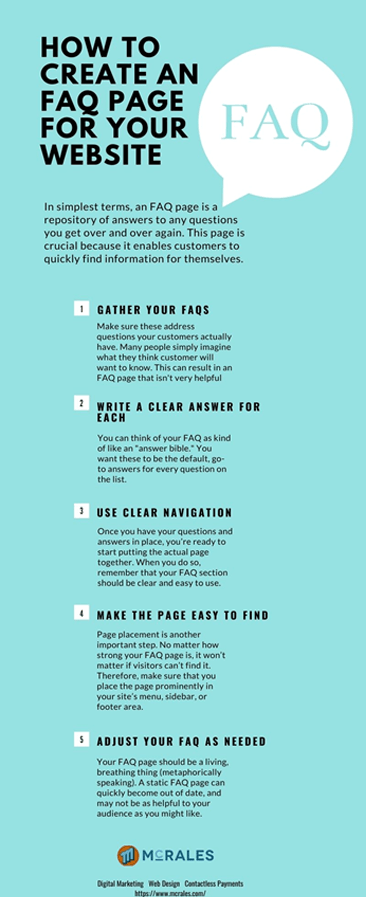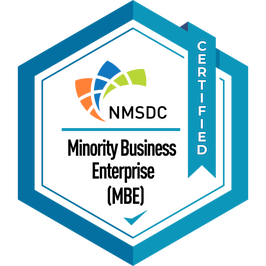How to Create a FAQ for Your Business
FAQs (short for frequently asked questions) help your business stay organized and allow customers to find information easily online, rather than having to call or visit your store/office to get the information they need. Your website design company should recommend that you create an FAQ page as part of your digital marketing strategy. If you haven’t created an FAQ page on your website yet, here are some tips on how to do it right and get the most out of it.
What is a FAQ?
A frequently asked question, or FAQ, is exactly what it sounds like: an answer people might commonly ask about a specific topic. If you are running a business and selling something online, there’s no better way to quell customer concerns than with an easily accessible list of frequently asked questions. They should be short and sweet — just enough info that someone with limited knowledge of your product can grasp its uses quickly and easily.
Why do you need a FAQ?
When you’re running any type of business, you’ll invariably end up fielding a lot of questions from customers. Rather than having every customer who has an issue contact your company directly, consider creating an online resource that answers their most common questions. That way, they can easily find out what they need without bugging you or wasting time.
What's the difference between an article and a FAQ?
It's all about your intention. If you're planning on publishing something that's meant to educate and help people, then it's an article. If you have customers asking questions over and over again, consider creating a Frequently Asked Questions page that answers common questions in one place. Not only will it reduce incoming emails, but it will also help you maintain authority as an expert in your field. Just remember: people don't want fluff — they want facts! So be sure to provide helpful answers that solve their problems without any fluff included. People care more about solving their problems than they do about whether or not something is written well. Be helpful with everything you do!
What are actionable steps to take today to start creating your FAQ?
Creating an FAQ (Frequently Asked Questions) page is not only useful but, in many cases, it’s required. If you have multiple services or products that you sell on a site that customers can purchase individually or as part of a package, having an FAQ where you explain how and when each product should be used will help to drive sales conversions. If you don’t have products yet, creating an FAQ with answers to common questions about what your product does and how it can help people will give customers confidence in what they’re purchasing.
Keep in mind that creating an FAQ shouldn’t be restricted to just standalone about products and services but also should-to topic videos, educational asked questions from clients, and other information related to your brand.
What tools can you use as data sources for your FAQ?
You can use Google Forms, SurveyMonkey, Zoho Forms, Excel spreadsheets — whatever suits you best. Check out our Form Builder Cheat Sheet to make sure you've got everything figured out! As for what type of data points you want to collect in your FAQs, it's all about whatever will be most useful for both users and admins of your site.
You'll have more luck asking multiple-choice questions when possible; that way, it's less likely that someone will only pick one answer but won't enter an answer at all because they felt rushed or under-informed about why they should fill out your form. Always ask open-ended questions if possible; those are ones where you know exactly what info you're looking for.
How can you make money from a FAQ?
Frequently asked questions, or FAQs, are a great way to make money on behalf of other people, so this should be part of your digital marketing plan. FAQs often attract search traffic from Google and can generate sales if you turn visitors into customers. When you answer questions in your own words with links back to your website, search engines will take notice and move it up on page one of their results. Use that increased visibility of your website design as an opportunity to drive traffic back to your website by offering answers in exchange for an email address or other information.
If you use WordPress, there are several plugins available that can automate much of what I’ve described here. And be sure to learn about content creation strategies if SEO is important. Many tips apply equally well when creating informational pages like an FAQ page.
What should you add to your website to make your FAQ successful?
There are several questions that people typically have when they visit your website. All of these can be answered by creating an FAQ. The first thing you want to do is figure out what questions people are asking about your product or service. Create five categories:
- Who we are
- What we do
- Why it's different
- How we do it
- Pricing and availability
You should add videos and images as often as possible throughout each answer because they make everything more interesting and easier to understand. Make sure that when you're writing answers, you remain objective, focus on addressing specific concerns rather than making claims or creating content focused on why you're better than others in the industry.